Collaborator View
Collaborator View enables human scribes and assistants to work seamlessly with multiple providers from a single account. It supports flexible delegation while maintaining provider-level control over templates, formatting, and appointment data.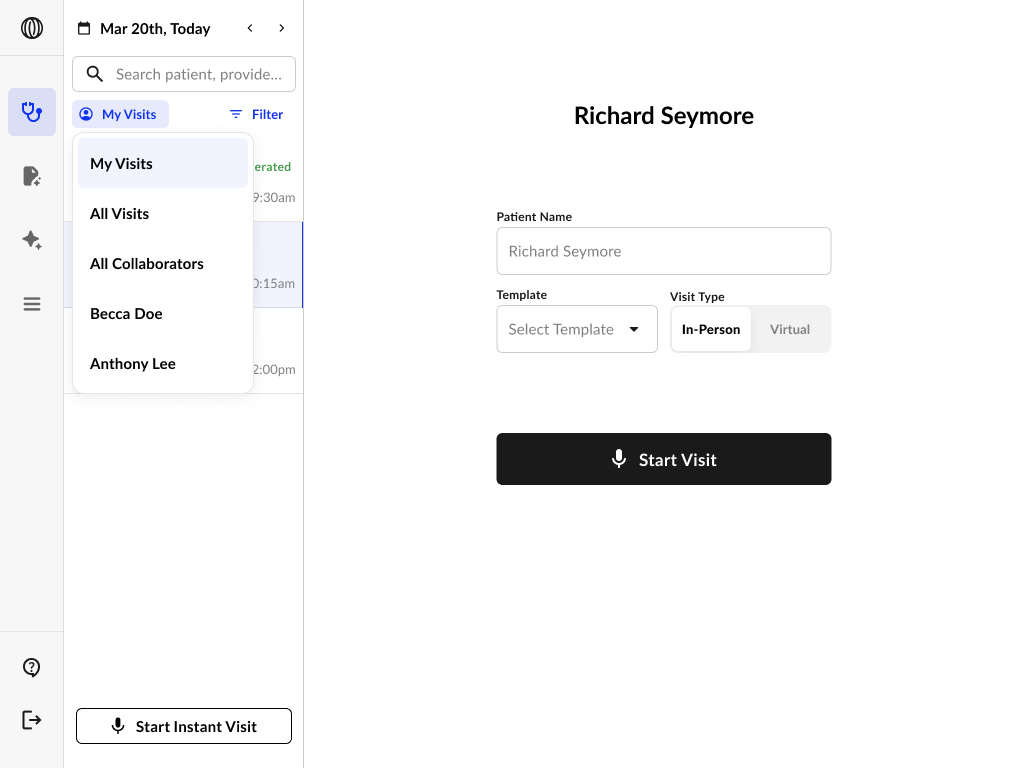
What is Collaborator Mode?
When a user selects “All Collaborators” or a specific provider name from the Visits dropdown, they enter Collaborator Mode. This view shows all appointments for providers the user is linked to, allowing them to record notes on behalf of those providers.Key Access Rules
- Collaborators only see templates that the provider has access to. This keeps the UI clean and provider-specific.
- Collaborators can record with templates they don’t have access to, but:
- They cannot view the note afterward if it’s from a restricted template.
- The provider will still have full access to view and edit the note.
- Custom formatting and dot phrases come from the provider’s account if the collaborator starts recording from an appointment.
- If the scribe is recorded without linking to an appointment, the collaborator’s own preferences are used instead.
My Scribes in Collaborator Mode
- Collaborators can see all scribes they recorded.
- Each scribe shows the associated provider (if it was tied to a provider’s appointment).
- Collaborators can edit, regenerate, and EHR sync notes as usual.
Provider Visibility
- Providers can also see notes recorded by collaborators for their appointments.
- Providers can:
- View, edit, regenerate, and sync the note.
- See the sync status of the scribe (e.g., if a collaborator synced it).
- See the appointment marked as Completed.
Archiving Behavior
- Deleting a scribe from the frontend archives it from both collaborator and provider views.
- Archiving does not delete the scribe permanently but removes it from default views.
Collaboration Flexibility
- A single provider can have multiple collaborators.
- A single collaborator can be linked to multiple providers.
- This supports shared documentation workflows in busy clinics or hospitalist environments.
For more information on details how to this up, please contact sales or your customer support manager.

