Dot Phrases
The Dot Phrases feature allows you to configure shortcut audio triggers that automatically expand into longer phrases during documentation. This helps streamline note creation and reduce repetitive typing.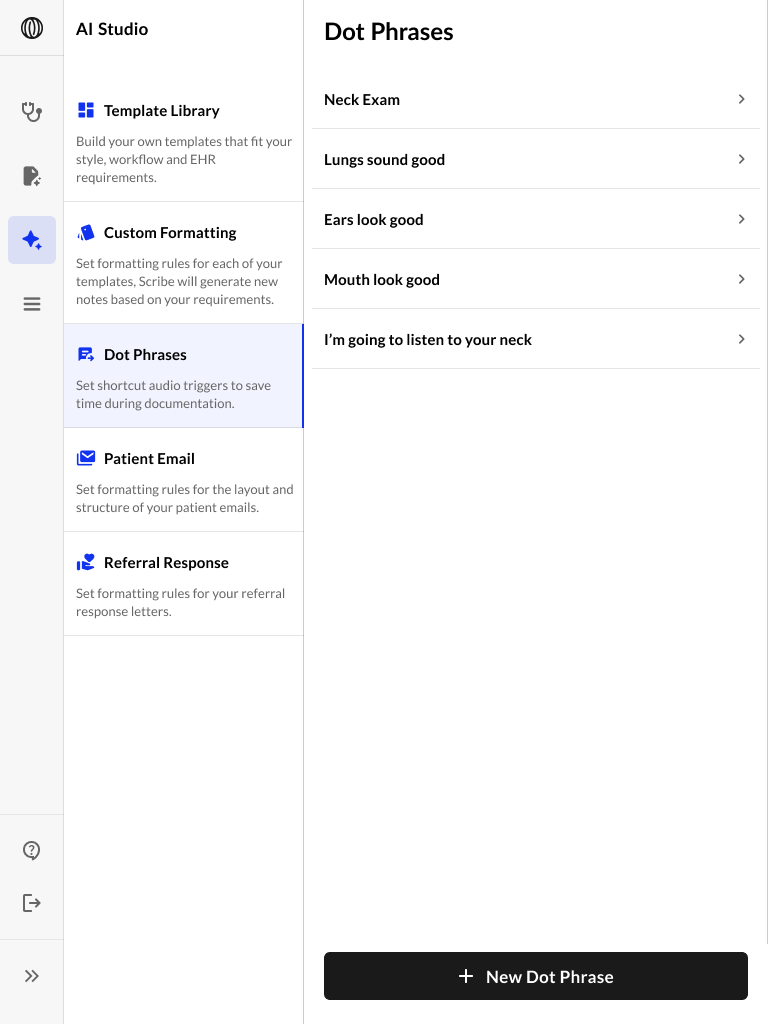
What is a Dot Phrase?
A dot phrase pairs a short audio cue with a predefined expanded phrase. When the audio trigger is detected during documentation, the expanded text will be inserted automatically into the note. For example:- Audio Trigger:
belly - Expanded Phrase:
abdomen
Creating or Editing a Dot Phrase
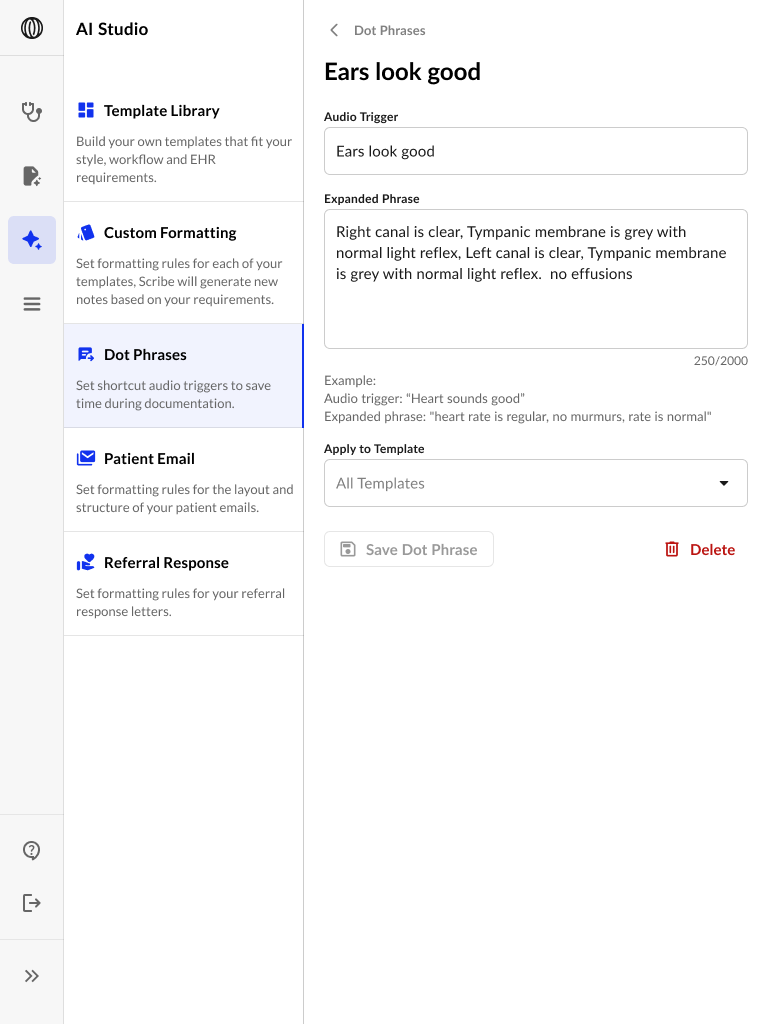
- Audio Trigger:
- Enter the voice command you want to use (e.g.,
belly,heart sounds good). - This should be short, unique, and easy to say clearly.
- Enter the voice command you want to use (e.g.,
- Expanded Phrase:
- Input the full text you want inserted when the trigger is recognized (up to 2000 characters).
- You can include clinical shorthand, normal findings, or repetitive language blocks.
- Apply to Template:
- Select the template this dot phrase should be active in (e.g., SOAP Note).
- Dot phrases are template-specific to prevent accidental cross-template usage.
- Click Save Dot Phrase to confirm your changes.
Deleting a Dot Phrase
To delete an existing dot phrase, simply click the Delete button in the bottom-right corner of the phrase editor.Deleting a dot phrase is permanent. You’ll need to re-create it from scratch if needed later.
Best Practices
- Use clear, specific audio triggers to reduce misinterpretation.
- Avoid using single syllable triggers like “a”, “no”, or “the”.
- Test your dot phrases in the context of actual note generation to confirm expected behavior.

