Accessing via the Web
- Navigate to scribe.athelas.com
- Create and account or log in.
- Save hours a day.
Installing the browser extension
Athelas Scribe chrome extension is supported on Microsoft Edge and Google Chrome.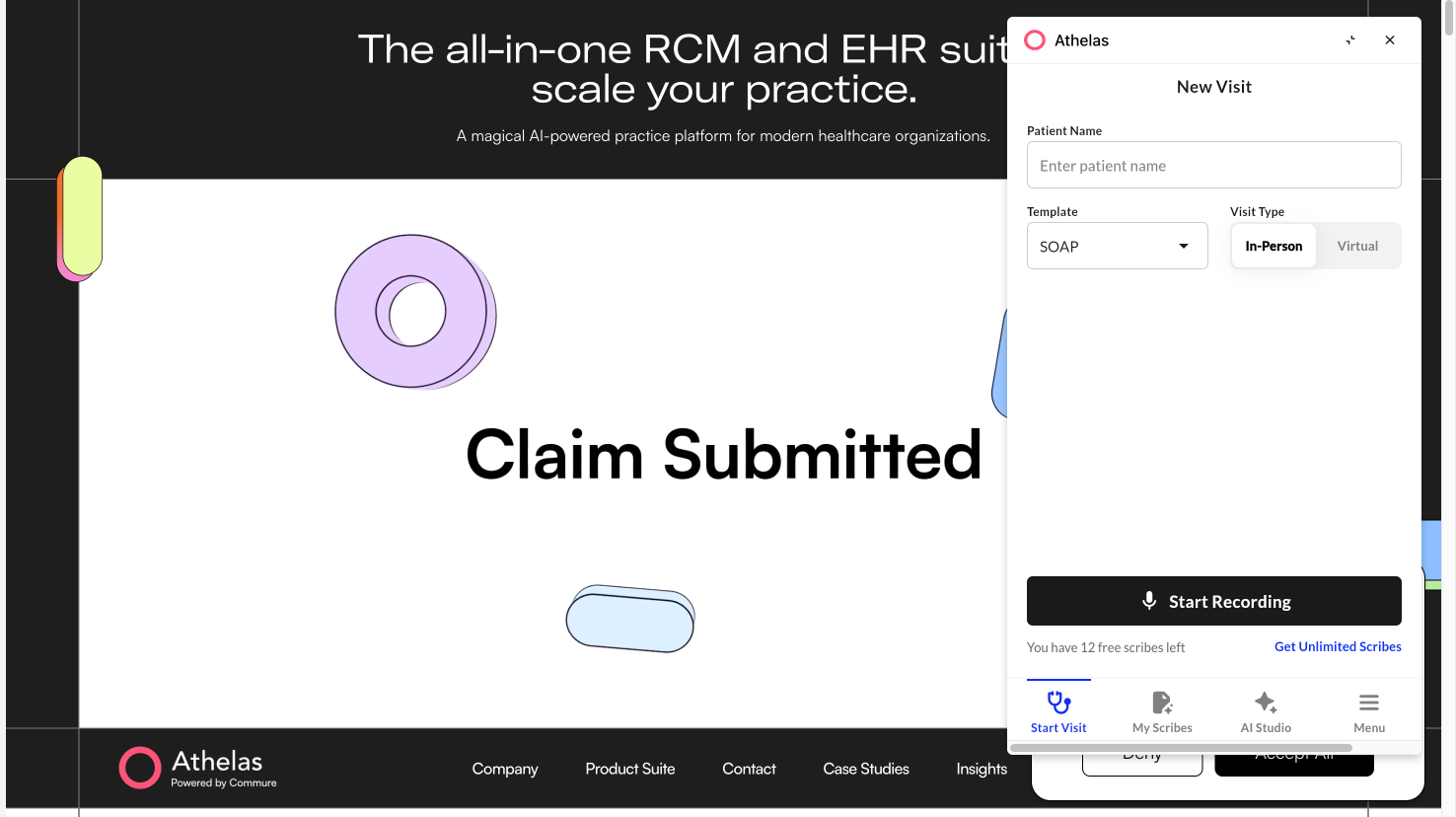
- Navigate to Athelas Scribe - Chrome Web Store.
- Click “Add Extension” to download.
- Click the icon next to the web address bar, and then click next to “Athelas Scribe”.
- To open the extension, click the Athelas Scribe logo (pink circle).
Installing on a mobile device
- Go to the App Store or Google Play Store on your iOS or Android device.
- Search “Athelas Scribe”
- Open app called “Scribe - Charting Made Easy”
- Download the app
Bookmark Athelas Scribe on your Browser
Microsoft Edge
Microsoft Edge
- Navigate to scribe.athelas.com
- Click icon in the address bar.
- In the drop-down next to “Folder”, select “Favorites Bar”, and then click “Done”.
Google Chrome
Google Chrome
- Navigate to scribe.athelas.com
- Click icon in the address bar.
- In the drop-down next to “Folder”, select “Bookmarks Bar”, and then click “Done”.

