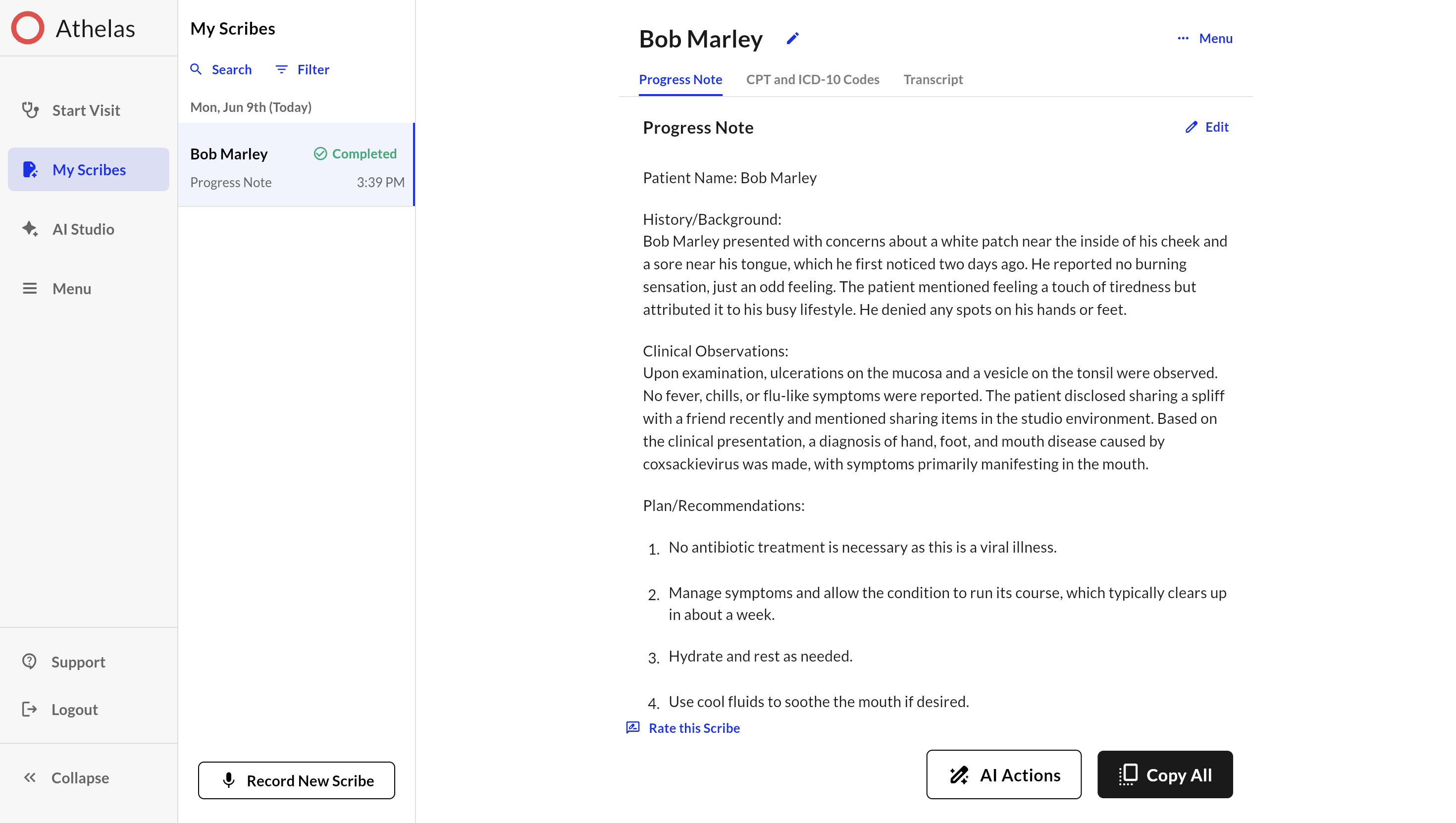
Search and filter
You can find a specific Scribe by clicking “Search” and then searching the patient name. Alternatively, you can filter based on date range, sorting, or status of the Scribe.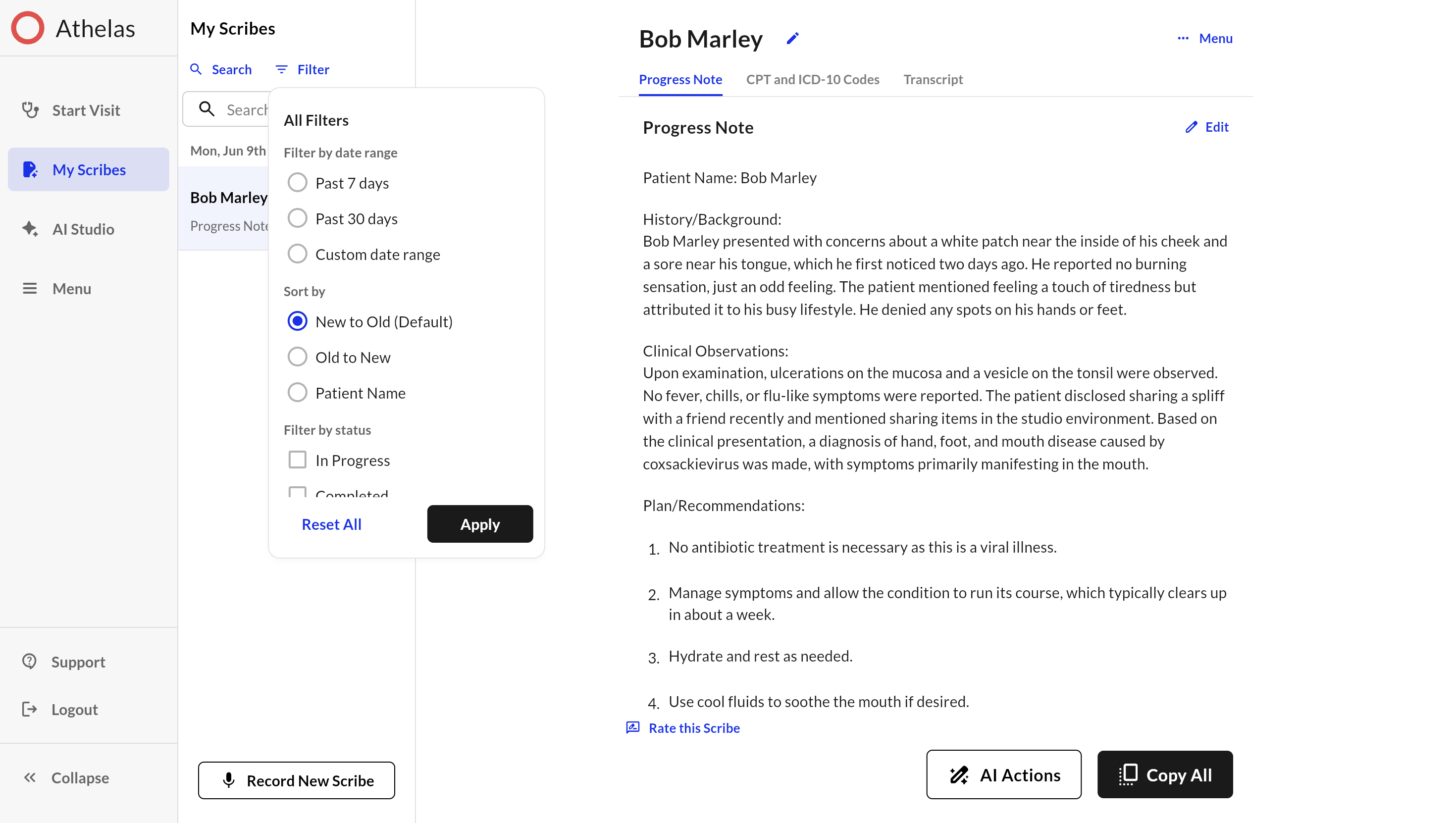
CPT and ICD 10 Codes
Athelas Scribes can generate a list of CPT and ICD-10 codes based on what was discussed.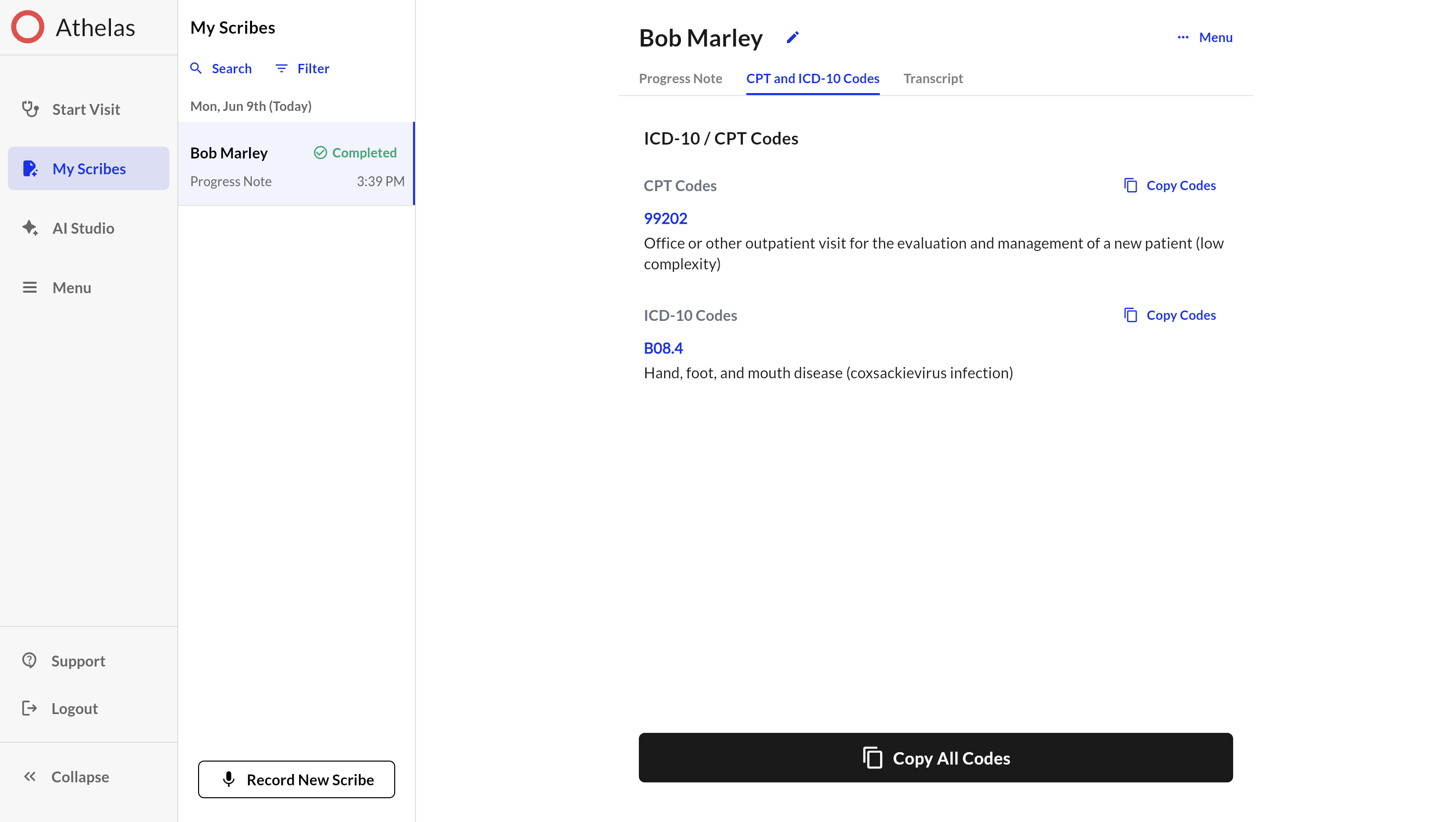
Transcript Tab
Transcripts are only visible to authorized users and are stored securely to comply with HIPAA and patient privacy standards.
Key Features
- Audio Playback
Use the audio player at the top to listen to the visit in real time. Playback controls let you:
- Play/pause the recording
- Adjust playback speed
- Reload the audio
- Diarization
- Transcripts display speakers as Speaker 1, Speaker 2, etc. Each turn in the conversation is timestamp-aligned with the audio.
- Copy Transcript Click “Copy Transcript” to copy the entire transcript for external reference, EMR documentation, or follow-up.
Scribe Statuses
| Status | Description |
|---|---|
| Uploading | The scribe is currently uploading the audio or data. A progress percentage is displayed to indicate the upload status. If the upload takes more than 30 seconds, the status automatically changes to “Offline.” |
| Offline | This status appears when the upload has taken longer than 30 seconds, possibly due to a network delay or issue. The user may be prompted to retry the upload using cached audio data if available. |
| Processing | The audio has been uploaded and is now being processed by the backend (Commure). The AI model is actively generating the note based on the uploaded content. |
| Generated | The note has been successfully generated by the AI model and is now available for review and editing by the user. |
| Error | A backend error has occurred that prevents the note or part of the note from being generated. The user is encouraged to contact support for assistance. |
| Syncing | This status appears when the user initiates synchronization with the Electronic Health Record (EHR) system. It indicates that the syncing process is currently in progress. |
| In EHR | The note has been successfully synced with the EHR system. This status confirms that the content is now stored in the medical record. |
| Sync Error | An error occurred during the synchronization process with the EHR. The user may need to retry or contact support. |
| With MDS | The note has been sent to the Medical Decision Support (MDS) team or system for further review or action. |
| Paused | The visit has been paused. This status appears only in the visit list, not in the “My Scribes” list. The user can click on the paused visit to resume or end it. |
| Unassigned | This status is used when a new patient has arrived (e.g., in the emergency department) but has not yet been assigned to a provider within the app. There may be a lag between when a patient is assigned in the EHR and when the app reflects the update. Users can filter the visit list to locate unassigned patients. |

