How to record a Scribe:
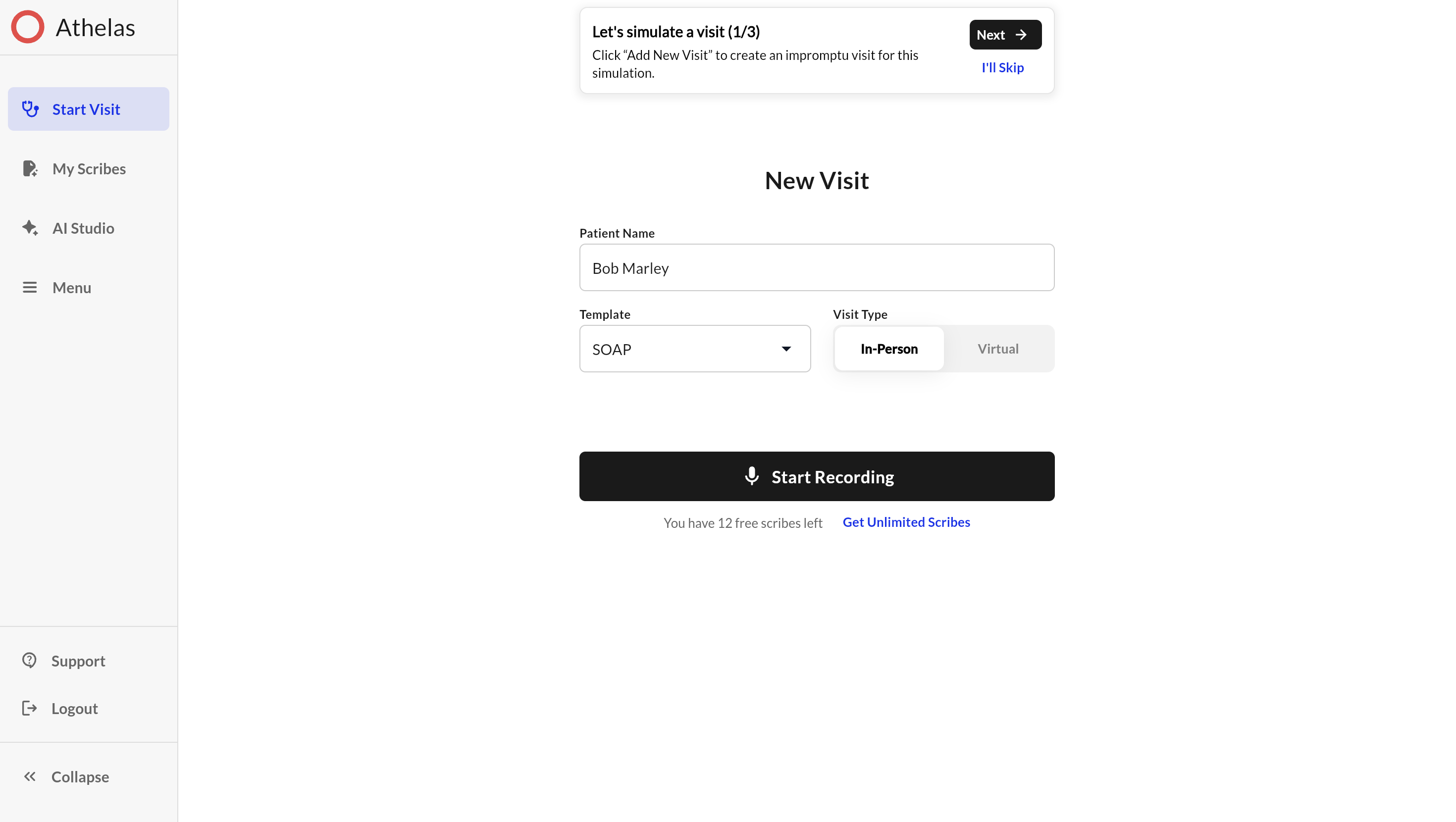
- Go to the ‘My Visits’ tab.
- Input the Patient Name.
- Select your Note Template.
- Select whether your visit is “In-Person” or “Virtual”
- Press “Start Recording” to begin scribing.
- When finished, select “End Scribe” to complete the scribe.

